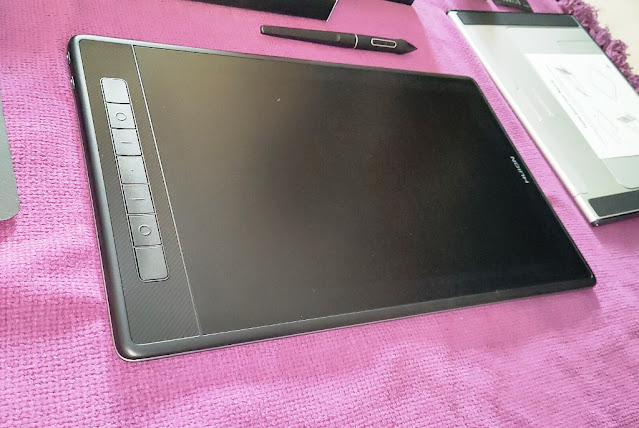
Unleash your creative potential with the HUION Kamvas Pro 13 (2.5K) - a masterpiece for digital artistry for precise graphic design and illustration. It isn't just a graphics tablet, it's a canvas for technological imagination!

The screen display of the Kamvas Pro 13 (2.5K) is outstanding. It boasts a remarkable 2.5K QHD+ display with a resolution of 2560 x 1600 pixels and covers 145% of the sRGB color gamut, resulting in vibrant and true-to-life colors. Additionally, the anti-glare, fully laminated glass screen not only protects but also provides a smooth, paper-like texture that enhances the drawing experience without being scratchy.

The Kamvas Pro 13 (2.5K) includes a foldable stand that has a weight of 533 grams. This stand is constructed with a plastic backplate featuring rubber feet and a metal alloy front plate that serves as a resting surface for the tablet. The metal front plate is equipped with rubber strips and a 1cm-deep rubberized edge lip to securely hold the graphics tablet in an upright position. The stand can be folded flat and is adjustable to accommodate different viewing angles. The Kamvas Pro 13 (2.5K) tablet itself weighs 1.06kg and has dimensions of 1cm thickness and 39cm in width (side to side) when the connector is plugged into the tablet.
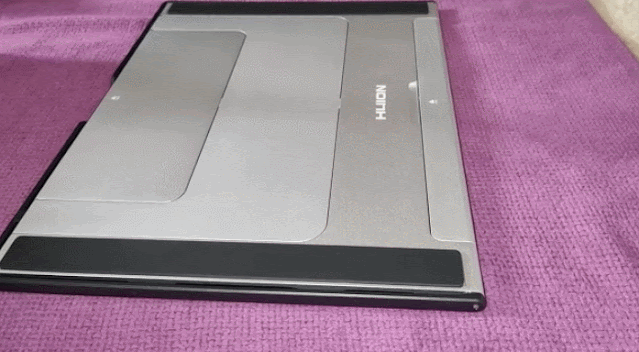
The PW517 digital pen that comes with the package is a HUION-branded stylus. It has a weight of 14.5 grams and includes two buttons. The pen has a partially rubberized body, providing a comfortable and secure grip. However, it's worth noting that the rubber material can be prone to attracting lint and dust, making the pen appear dirty relatively quickly. The package also includes a HUION-branded pen holder, which has a weight of 39 grams.

The pen holder has a donut-like shape and is crafted from plastic, featuring a rubber ring at the bottom. It serves a dual function: holding the pen and storing spare nibs. By unlocking the middle section of the pen holder, you can access the additional pen nibs and a metal ring tool for removing the nib from the pen. When it comes to the performance of the pen, the strokes feel incredibly precise thanks to its over 300PPS report rate and electro-magnetic actuation. This means the pen doesn't require batteries to operate, ensuring a seamless and uninterrupted workflow.

The Kamvas Pro 13 (2.5K) boasts a sleek and slim design that closely resembles the aesthetic of a MacBook. It features a modern space grey metal backplate adorned with rubber feet and a chrome-accented HUION brand logo. The shortcut buttons are constructed from plastic and offer a satisfying, clicky responsiveness.

In addition to these shortcut
buttons, there is a metal button with an adjacent status LED, all neatly
positioned along the outer edge. The display itself is a fully
laminated IPS screen with anti-glare glass, offering an expansive
178-degree ultra-wide viewing angle. The bezel surrounding the screen is
made of plastic, while the backplate is crafted from durable aluminum
alloy.
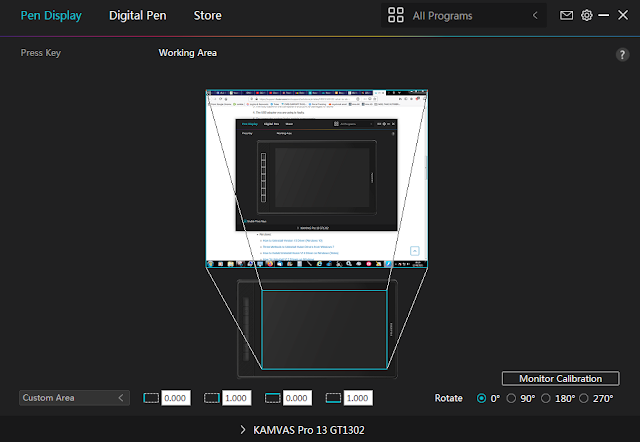
When it comes to setting up the Kamvas Pro 13 (2.5K), it functions essentially as a monitor display. Consequently, configuring the Kamvas Pro 13 (2.5K) follows the same procedure as setting up dual monitors. If you've never set up dual monitors before, it's a straightforward process. Once you've connected the Kamvas Pro 13 (2.5K) to your computer, it will automatically expand your primary screen to include the graphics tablet. Therefore, all you need to do is drag and drop content from your primary screen to the graphics tablet.
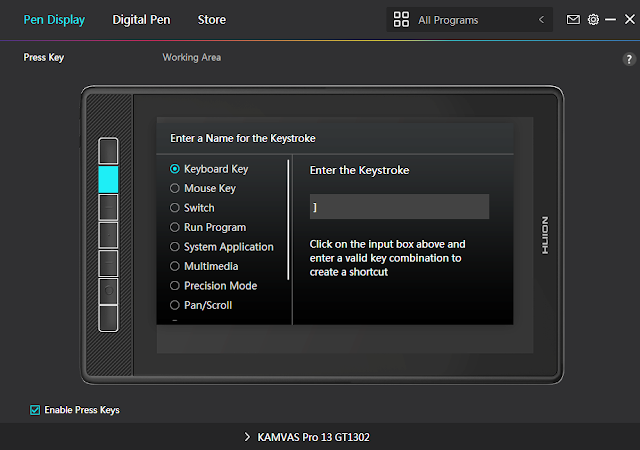
The only manual step required is downloading the HUION tablet software, which allows you to adjust the pen's working area to match the Kamvas Pro 13 (2.5K) tablet. Otherwise, the pen will register on your primary screen by default.

One impressive feature of the Kamvas Pro 13 (2.5K) tablet is its compatibility with older computers, including those running Windows 7. If you happen to have an older desktop tower computer that lacks HDMI ports, you can still connect it to the Kamvas Pro 13 (2.5K) graphics tablet. Here's how:
To establish the connection, you'll require a DVI to HDMI adapter (not provided). Then, the HDMI splitter connection links to your computer. The red USB-A connection connects to an external 10W power supply (not included) or can alternatively be plugged into the USB-A port on the monitor if it has one. Finally, the black USB-A connection attaches to the USB-A port on your desktop tower computer.

When you purchase the Kamvas Pro 13 (2.5K), it includes all the necessary cables to facilitate connections across various platforms. These cables consist of an HDMI cable (weighing 131 grams), a USB-A cable extender (weighing 43 grams), and USB-C/USB-A cables. While the HDMI cable carries the HUION brand, the other cables are unbranded. The HDMI cable is designed as a splitter cable with dual-sided USB-C male connectors at one end and triple connectors (HDMI/USB-A/USB-A) at the other end, with a Y splitter positioned 35cm from the end. Additionally, the cable includes two inline rubber clips to neatly manage the cable sleeves.

The Kamvas Pro 13 2.5K is similar in specs to the Kamvas Pro 16 Plus - the main difference being the larger screen size and higher resolution of the Kamvas Pro 16 Plus tablet. The Kamvas Pro 13, as shown in this review, it's the 2.5K (QHD+) version, but there's also a standard Kamvas Pro 13 model, which is priced at half the cost of the 2.5K version. If you're unsure about which one to choose, both models share a similar size. However, the primary reason for the increased cost of the Kamvas Pro 13 2.5K version is its QHD+ (16:10) resolution, which is a notable upgrade compared to the standard Kamvas 13 with its 1080p (16:9) resolution.

This higher resolution translates to a greater pixel density, resulting in crisper and more detailed images. Additionally, the Kamvas Pro 13 2.5K version offers several enhancements, including the integration of 7 shortcut keys (compared to the standard model's 4), a higher report rate (300PPS vs. 220PPS), an improved contrast ratio (1200:1 vs. 1000:1), an expanded color gamut volume (145% sRGB vs. 120 sRGB), and it comes equipped with an upgraded digital pen stylus, the PW517, as opposed to the PW507 found in the standard version.

To sum it up, the HUION Kamvas Pro 13 (2.5K) offers an exceptional display, precise pen functionality, ergonomic design, and broad compatibility. While it comes with a higher price tag, it proves to be a valuable investment, especially for dedicated digital artists and professional illustrators.

Selling points
- Available in 3 screen sizes: 13.3", 15.6" & 23.8"
- Available in 2.5K QHD+ and 4K Ultra HD
- Compatible with Windows, macOS, Linux OS, and most Android devices
- Compatible with various drawing software such as PS, SAI, and AI
- Doubles as a second PC monitor
- Zoom function
- Lamination screen protection
- Ultra wide viewing angle
- Includes folding stand
- Metal back plate
- Smooth non scratchy surface
- Responsive and lightweight
- Cheaper than a Wacom tablet
- Not a standalone screen drawing tablet - it requires PC/tablet connection
- Power supply is not included
- No protective case included
- USB power cable not as long
- Limited Android compatibility
- Not touch screen
- D energy efficiency rating
The package includes various accessories to enhance your experience, such as the Huion PW517 digital pen stylus, a convenient pen holder with a donut-like design for pen storage, and a metal pen nib clip for easy replacement of pen nibs. You'll also find a 1-meter USB-A male to USB-A female extender cable, a 1-meter male-to-male USB-C to USB-C cable that supports USB3.1 GEN1 data transfer protocol and DP1.2 Alt mode, and a 1.2-meter USB-A male to USB-C male cable. Additionally, there's a 1.4-meter HDMI cable for video input, a power adapter, a power cable, a drawing glove to reduce screen friction, and a screen cleaning cloth for maintenance.

You can buy the Kamvas Pro 13 2.5K from amazon or HUION website and get up to 20% OFF. For pen tablets, you can get up to 35% OFF. HUION is running this back-to-school sale from August 15th to September 14th.











0 comments