review
POWERADD Pro Review 20,000 mAh Portable Powerbank Charger With Digital Display
Friday, June 02, 2023
Portability is key when out and about, and the Poweradd Pro 20,000 mAh powerbank charger excels in that aspect. It boasts a sleek and lightweight design, making it easy to carry in a bag or pocket without adding any unnecessary bulk. It's a convenient and space-saving option that you can rely on whenever you need a quick boost of power.

With a capacity of 20,000mAh, the Poweradd Pro 20,000 mAh powerbank offers a quick backup alternative to keep devices running throughout the day. The Poweradd Pro 20,000 mAh powerbank weighs 325 grams and measures 15.5cm long x 7.5cm wide x 2 cm thick. It is made entirely of matte textured plastic with an led display that provides a percentage battery reading, which is visually more user friendly to read than a conventional 4 LED battery light design.

Operation is super easy via a single clicky plastic multifunctional button. The button is designed to activate low power mode and manually turn off the display, which outs the powerbank into sleep mode. When a load is detected, the Poweradd Pro powerbank will automatically power on. After 50 seconds of inactivity, the powerbank digital display turns off automaticlaly. The power button isn't a hard power button. It's more like a soft power button that keeps the power bank in power saving mode to minimize battery drain. This is turn affects the standby time of the Poweradd powerbank, which could be longer.

Low power mode is activated by double pressing the button and lets you charge low power (5 volt) devices such as headphones, action cameras, smartwatches and earbud charging cases. Low power mode only works via the USB-A port.The rated battery capacity of the Poweradd Pro is 20,000 mAh, although like most power banks the real capacity is always less - usually around 15,000 mAh for a 20,000 mAh powerbank.

The Poweradd Pro
can recharge a 4000 mAh phone from 0% to 100% three times over. If you
are only topping the phone from 50% capacity you can even get more
charges out of the Poweradd Pro. If your phone supports PD charging, the
Poweradd Pro can charge it to about 50% capacity in half an hour. The
charging time of the Poweradd Pro powerbank is 4 hours.

The Poweradd Pro stands out from other power banks by integrating two input charging ports (USB-C and microUSB) - one of which is also output, as well as two other output charging ports (USB-A and USB-C). The input charging ports support between 10 watts (minimum) and 18 watts (max), while the output ports support 15 watts, 18 watts and 20 watts. As far as power split distribution when using three ports, the Poweradd Pro powerbank automatically assigns the power distribution accordingly. Fast charging only works via single port use.

Both inputs and outputs support variable voltage (including 12V) and current, making the Poweradd Pro suitable for charging various devices including the latest iPhone 14, Galaxy S22 Ultra, iPad and HUAWEI P50. When recharging the power bank, the right digit flashes to let you know the power bank is recharging.
Potential deal breakers

The Poweradd Pro stands out from other power banks by integrating two input charging ports (USB-C and microUSB) - one of which is also output, as well as two other output charging ports (USB-A and USB-C). The input charging ports support between 10 watts (minimum) and 18 watts (max), while the output ports support 15 watts, 18 watts and 20 watts. As far as power split distribution when using three ports, the Poweradd Pro powerbank automatically assigns the power distribution accordingly. Fast charging only works via single port use.

Both inputs and outputs support variable voltage (including 12V) and current, making the Poweradd Pro suitable for charging various devices including the latest iPhone 14, Galaxy S22 Ultra, iPad and HUAWEI P50. When recharging the power bank, the right digit flashes to let you know the power bank is recharging.
Potential deal breakers
- No Quick Charge protocol QC4+ and QC4.0
- No fast charging when using multiple ports
- Powerbank can't be powered off - only put into sleep mode
- Digital battery display
- No Qi wireless charging
- No USB-C to USB-C cable included
- Micro USB connectivity
- USB-C output doesn't support low power mode
- Fast charging support only via single port use
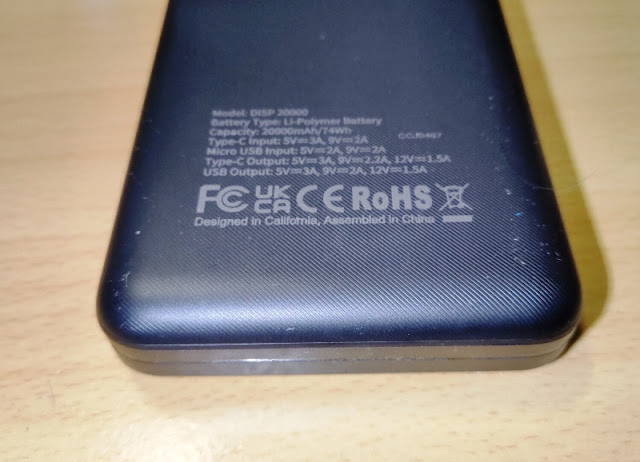
Selling points
- 20W USB-C PD fast charging (PD3.0 & PD2.0)
- Quick Charge QC 2.0 and QC 3.0
- Samsung PPS protocol
- Huawei SCP protocol
- Supports 12V output
- Slimline and lightweight
- Affordable
- 3 outputs
- Samsung AFC protocol
- LED display battery percentage
- FCP protocol
- Low power mode
- Allowed on-board a plane (below 100Wh)
- 2 year limited warranty
Accessories included are a short USB-A to USB-C cable. You can buy the Poweradd Pro 20,000 mAh powerbank from amazon.











0 comments