







cooling vents on bottom





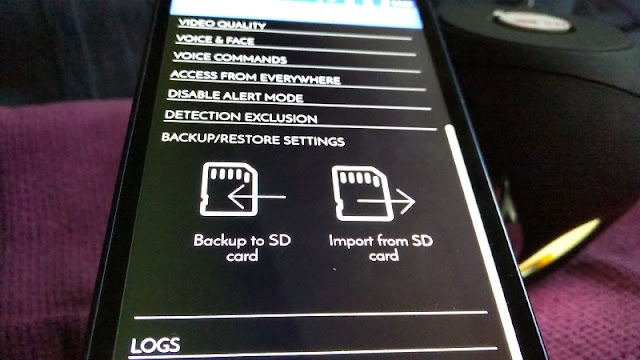


Ulo charging
Without batteries, Ulo weighs 120 grams and can actually be powered without batteries when using the included micro USB charging cable.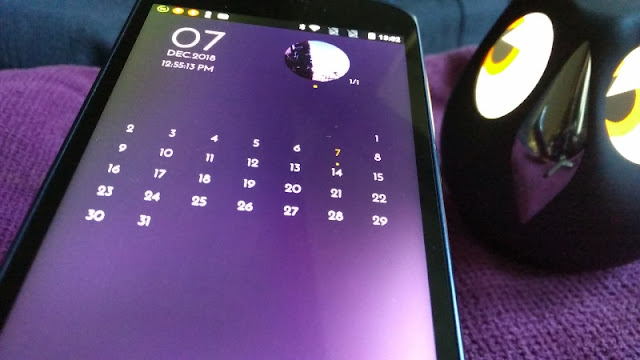
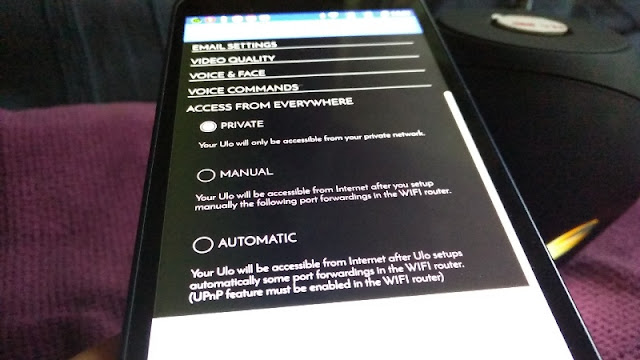
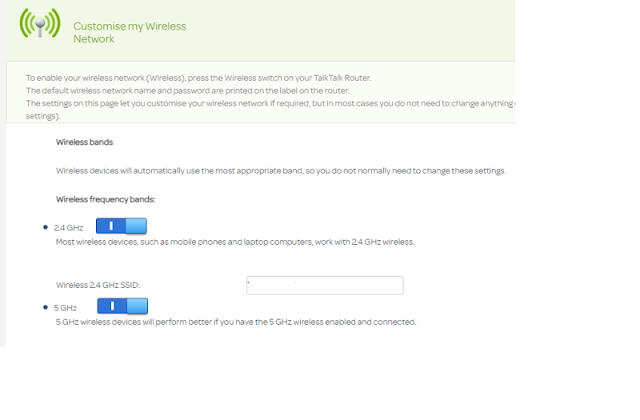
1) Power on Ulo and connect your phone to Ulo's wifi hotspot
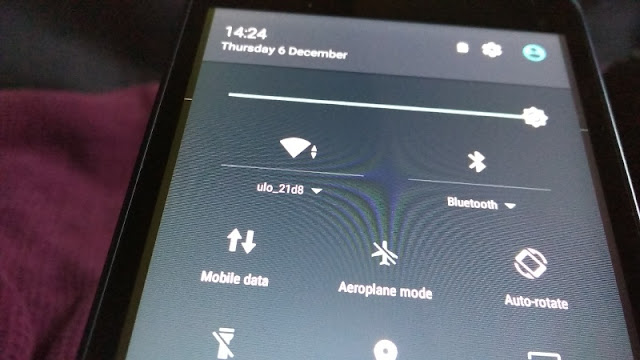
2) Download and open Ulo app. so the app can find your Ulo. When the Ulo app finds your Ulo, select it (you will see your Ulo with a mac address beneath it).
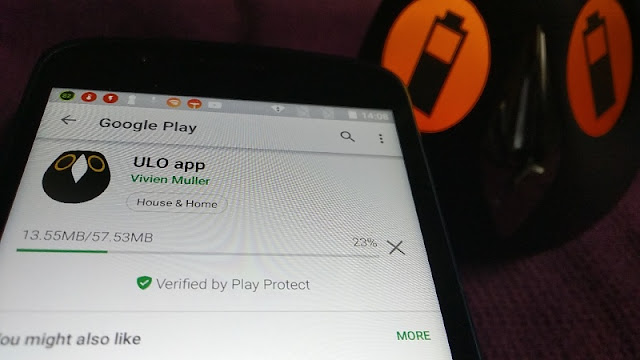
3) Follow Ulo app's prompts. Place Ulo upside down, select your country and enter your router's wifi settings but before you do make sure to connect your phone to your router network again.

4) Select "new" setup method
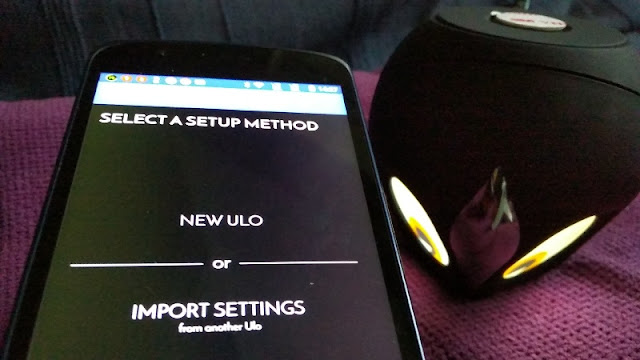
5) Complete new administrator details. When entering the password, make sure you enter one of the special characters (!@#$%^&*) and a number so you won't get "password" error message.
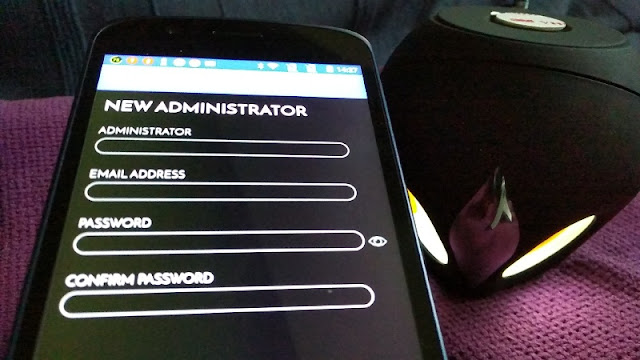
6) The next prompt will give an option to keep Ulo right side up to access Ulo or to keep Ulo upside down to complete more administrator settings.
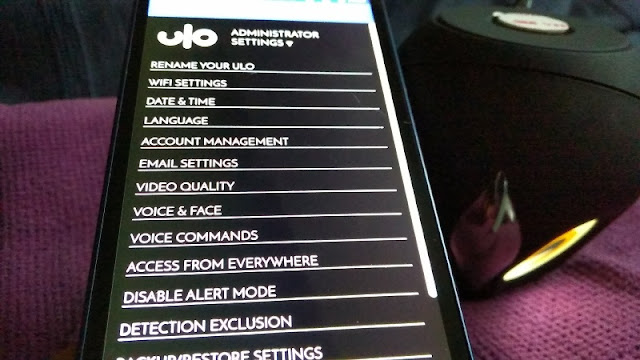
7) Manually Bluetooth pair Ulo with your phone by going to your phone's bluetooth settings and selecting W06S#***** (Ulo's bluetooth name).

8) After completing the administrator settings, close the Ulo app and open it again so a local IP address will be automatically generated for Ulo. Make a note of Ulo's local IP address from the ulo app so you can access Ulo remotely via a desktop computer.
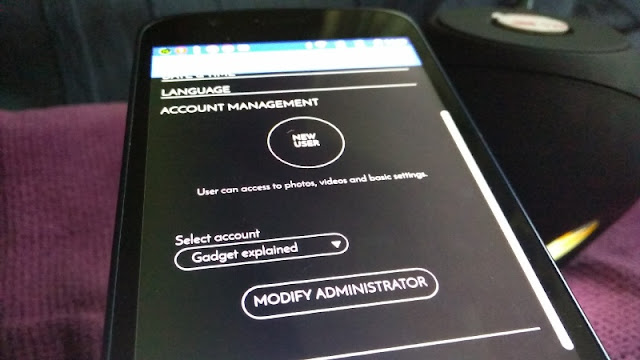
From the administrator settings of Ulo app, you can also create new users to grant them privileges to view your photos and videos.
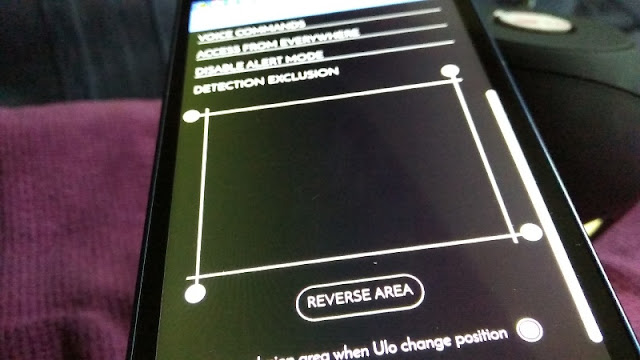
The motion detection sensor built-in to Ulo can also be tweaked from the Ulo app via a setting called, Detection Exclusion, which lets the motion detection sensor know where to detect and where not to detect so it will not trigger the alert, which can also be disabled from the app.
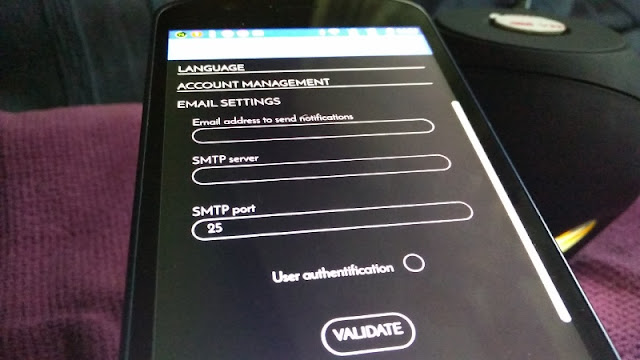
Speaking of alerts, when Ulo detects motion it sends alert notifications via email but before Ulo can send you notifications, you need to complete the Email Settings by entering the SMTP server and SMTP port of your preferred email address.

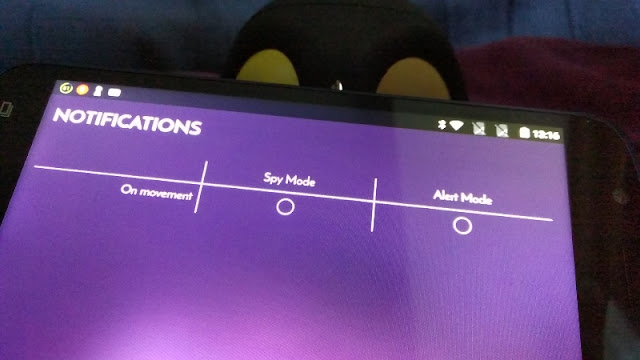
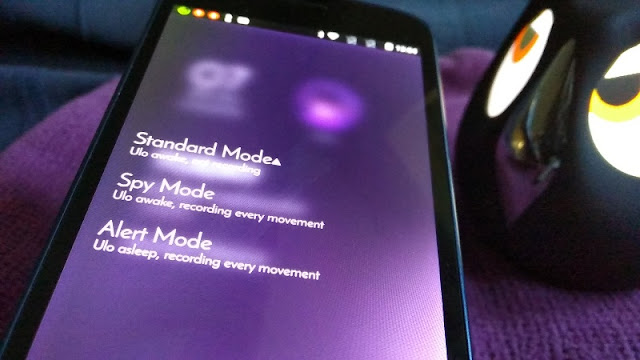
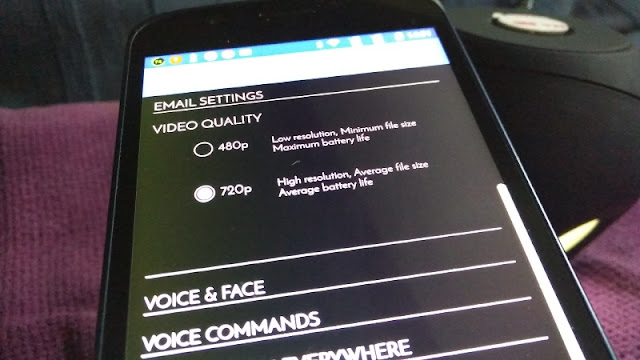
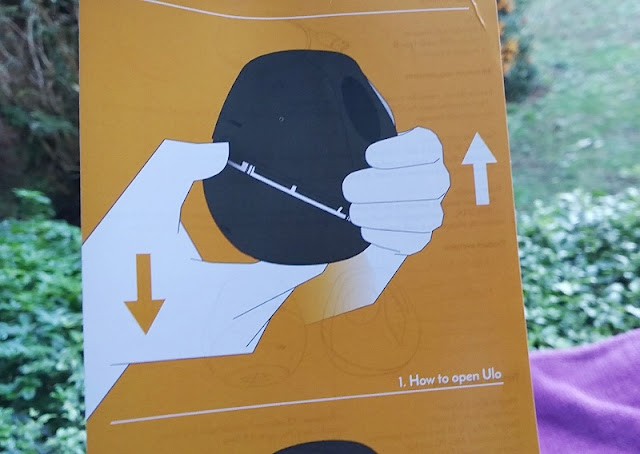

box contents (batteries not included)











0 comments