
I'm starting off my first electronic project with the GrovePi+ by fading one LED and then two LEDs at the same time. All the hardware required already comes with the GrovePi+ starter kit and I have already my Raspberry Pi network set up from my previous project with the GoPiGo robot car.
To login to the Raspberry Pi desktop, I use Windows' Remote Desktop Connection and type in the username (pi) and password (robots1234).






In this case, the LEDs connect to D5 and D6 ports; while the rotary angle sensor (potentionmeter) connects to port A2 on the GrovePi+ board. Both the GrovePi board and Raspberry Pi board are powered off mains electricity via the Raspberry Pi's micro USB port. Keep in mind also that the LEDS have a minus and plus polarity so be sure to insert the LEDS the correct way.
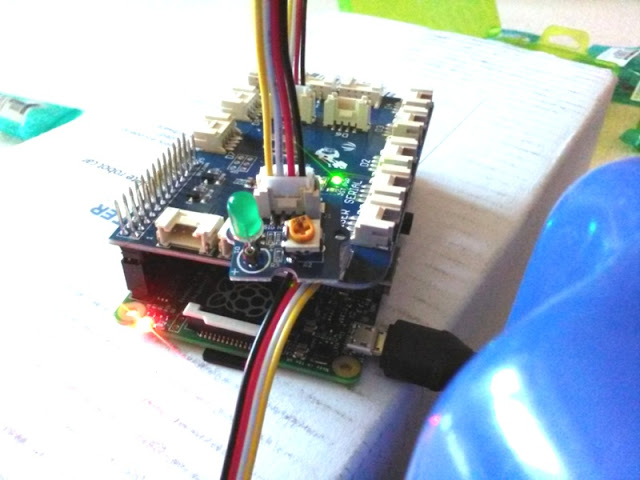
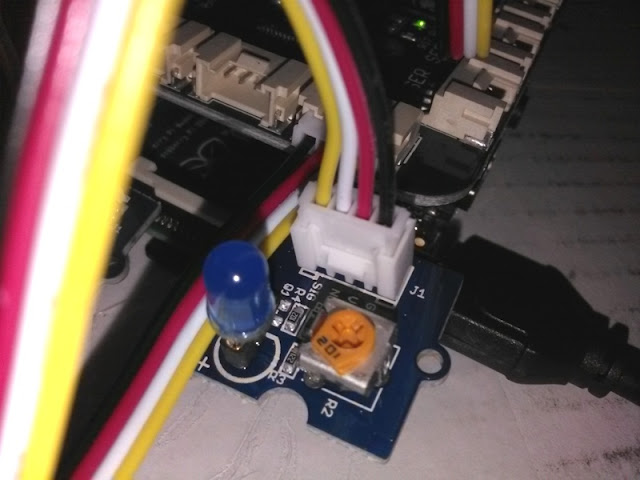












0 comments