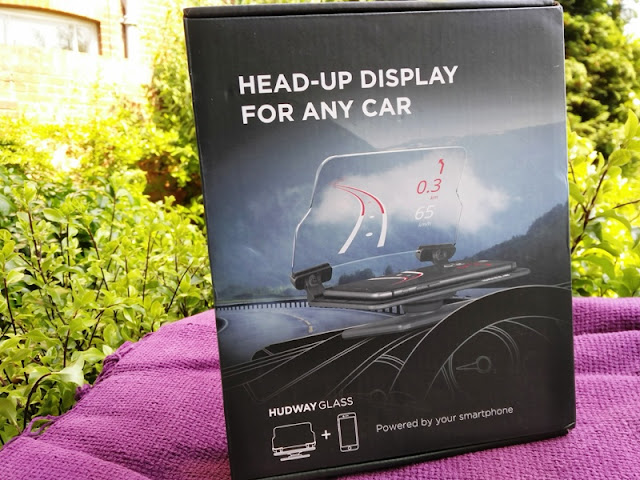








included is also a slim mount to stick the Hudway Glass on flat surfaces


mount slide insert
The brightness of the Hudway Glass display is manually adjusted via your phone's brightness settings, allowing you to adjust the reflecting light for daytime and nighttime.
Inside the box, you get an adjustable mount with bendable base, a slim mount, a soft pouch, a wiping cloth and a quick start guide.







Hudway Glass works with several companion apps such as HUD widgets, Hudway Trip and Speedometer.


When using the Hudway Glass as a map navigation, you will need to turn "High Accuracy" from "Location Mode" of Android settings in order for the GPS to register your location.

For an additional fee you can unlock "voice assistant" as well as an improved version of the basic map, which highlights sharp bends in the road and how long the bend is.


From the Hudway Trip app, you can also check the stats after the ride like maximum and average speed, acceleration, trip distance and duration.

You can even collect miles and get bonuses, as well as save and mark favorite routes so you can drive them later offline. You can also drive in map mode or HUD mode. The Hudway Trip app works off Apple Maps, Open Street Maps and Google Maps.

You can use other navigational apps with the Hudway Glass though the apps have to be heads-up display enabled because otherwise the information on your phone will show up the wrong-way around on the Hudway Glass display.
 The companion apps that come with the Hudway Glass are heads-up display enabled, which is a feature not all navigational apps have and what this feature basically does is turn the display on your phone upside down so it can reflect right-side up in the Hudway Glass display.
The companion apps that come with the Hudway Glass are heads-up display enabled, which is a feature not all navigational apps have and what this feature basically does is turn the display on your phone upside down so it can reflect right-side up in the Hudway Glass display.











0 comments