review
Devolo Smart Energy Home Automation Saves You Money on Energy Bills!
Friday, December 23, 2016


smart metering plug (monitors power consumption of any electrical appliance plugged into it)

home control central unit (the brain that controls the smart components)

door/window sensor


back of window/door sensor

door/window contact sensor
wireless radiator thermostat

control buttons with digital display


back of the radiator thermostat

the radiator thermostat uses two AA batteries (included)

radiator thermostat o rings


Fitting the smart home control kit is easy.
1. Simply plug in the control central unit:
1. Simply plug in the control central unit:

2. Visit https://www.mydevolo.com/en, create an account and activate the account by clicking on the email registration link you receive.

3. Log in to access the Devolo dashboard and click Home Control to add your central unit

4. Connect the included Ethernet cable to the central unit and your home router to establish connection and wait for the tick mark LED to turn white

5. Once the tick mark LED turns white, enter your home address (required), click the triangle button on the screen below and then click Accept


6. Wait for the central unit to configure itself
7. Now you can add the smart components

8. I'm adding the smart metering plug so I plug the smart plug into a mains outlet and wait for the central unit to register the smart plug. Once it does, you'll receive a screen prompt with a green check mark.



main screen

you can manually turn off the plug from the online dashboard as well as the app

boiler consumed 2000 watts to heat up 3/4 of water in 5 minutes
With the Devolo home control kit, you can also set rules similar to IFTTT to be notified (via email) of an action taken by a sensor. You can have a sensor execute a certain action such as automatically turning down a radiator if a window is opened in the same room, which is pretty cool.
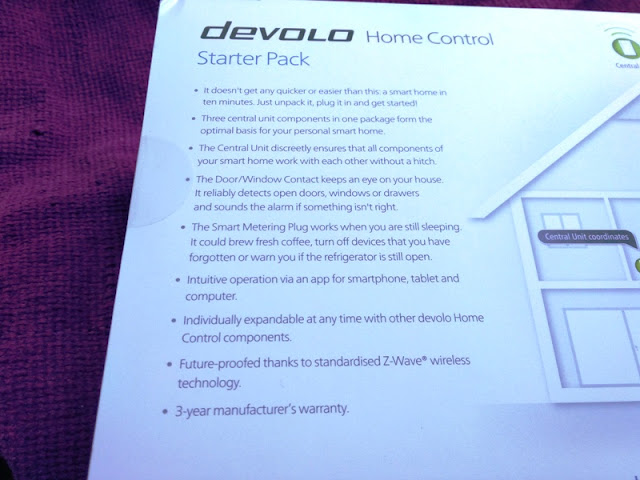













0 comments