review
DroidBOX T8-S Plus Media Player With Dual Boot Android and OpenELEC Systems
Friday, April 01, 2016


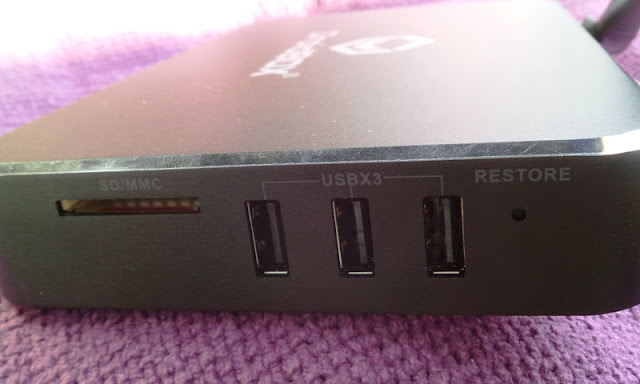

The front of the box has a LCD display, IR receiver and power button with LED indicator that shows blue (when the unit is on) and red when the unit is off. The accessories that come along the include HMDI Cable, Power Adapter, Remote Control, Manual.



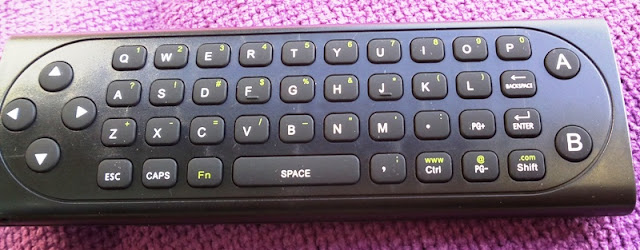

Right out of the box, I already love the DroidBOX T8-S Plus as it comes pre-loaded with the XBMC/Kodi 15.2 Media Center, 4K video playback, Dual Band Wi-Fi 2.4/5GHz, bundled with DroidBOX gamer's edition which includes VIP Plus mini keyboard and DroidBOX Play Gamepad (above).
The built-in processor in this fanless miniPC is a 2.0 GHz Quad Core Cortex A9 Neon Amlogic S812; while the GPU is Mali-450 Octa Core. There is a total 2GB DDR3 of RAM with 32GB internal memory, though the 2.5 inches HDD bay allows you to expand the memory up to 2TB (terabyte), which is great.
Setting Up DroidBOX T8-S Plus
To set up the DroidBOX T8-S Plus device, here are the steps:
1) Boot up the system and pick a launcher (DBXTronLauncher, MEdiaBox launcher) and select the "ALWAYS" option
2) If you are not connecting wirelessly, you can connect via a network cable; in which case, select the Ethernet option.
3) Enter your Wi-Fi network's password or key


6) Select the Apps tab, which gives you access to your downloaded apps, System app and Running apps. From System App, you can select Browser settings to clear the cache, data, Force stop and turn Notifications off/on.
7) To access more settings, select Preferences and scroll all to the way to the right and select More Settings.
8) After you are done with changing settings, power off the system and boot up again








The RebootManager allows you to reboot, hot reboot, reboot recovery (if you want to flash it), reboot bootloader and power off. DroidBOX Share allows you to stream media content to and remote control T8-S Plus from IPad, IPhone or any Android device. It's really cool the DroidBOX T8-S Plus is rooted as it allows you to do so many things (SuperSU is also pre-installed).
Having both the KODI and OpenELEC operating systems is also a plus for the DroidBOX T8-S plus as you get better performance with OpenELEC since you can run OpenELEC with basic Linux without Android in the background. RAM consumption of OpenELEC is only 8% versus 60% RAM consumption when running KODI in Android. The CPU usage is also much lower when running OpenELEC so free memory in OpenELEC is around 1.4GB (while free memory in Android is only around 500MB).
The media performance in OpenELEC and KODI when playing H264 (MPEG-4 AVC) videos in YouTube and NETFLIX is very smooth in 4K and Full HD resolution without any audio distortions, skipping frames or frame drops. As far as watching H265/HEVC videos in 4K and Full HD, OpenELEC is able to handle these formats a little better than KODI can though video playback is still laggy.
As far as gaming performance, you can play all games in 720p and Full HD without any lags, low FPS or any significant FPS drops (PlayStation 4 controller and Xbox controller are both supported).
The Verdict
DroidBOX T8-S Plus offers a great user experience thanks to quality hardware, regular software updates and 32GB internal partition. DroidBOX T8-S Plus runs OpenELEC embedded operating system built around KODI so it's easy to use as it comes pre-configured. Browsing is smooth and features an OTA updater. The integrated hard drive allows you to record your online streaming and favorite TV shows, as well as other data. The power consumption is below 10 watts, making it super energy efficient.
In all, DroidBOX T8-S Plus is the perfect Android TV box home system (supports many languages) as you can use the onscreen keyboard, the remote control or a wired keyboard. You can also use your smartphone to control the box and start apps from your smartphone. Check out the DroidBOX T8-S Plus Media Player With Dual Boot Android and OpenELEC systems

See more










2 comments
Have you tried to output 6 channel surround sound. I've used a Ouija with Kodi to try to make a media machine. This was a couple of years ago, but it failed at actually performing 6 channel audio. What is the price range also.
ReplyDeleteHow's this compared to probox2 air
ReplyDelete